Looksyk offers the possibility to flexibly and lightweightly use existing Markdown blocks as cards for a board.
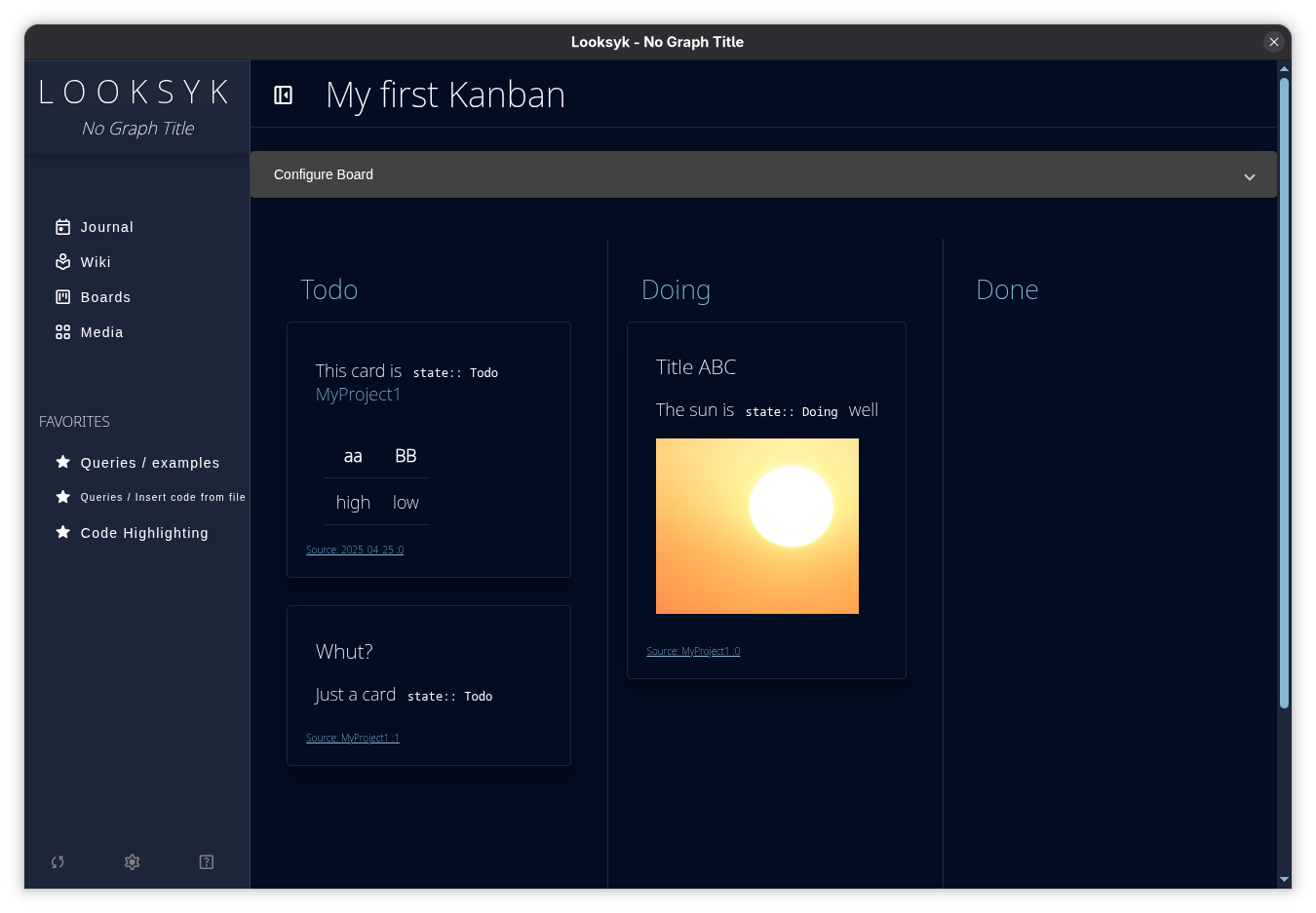
Boards can either be accessed via the menu on the left side, or visited via a link generated by a query.
Existing Markdown blocks that match the corresponding board configuration are displayed as cards in a column (including a link to the source).
When a card is moved from one column to the next on the board, the associated page property in the corresponding Markdown file is automatically updated and saved.
Boards therefore consist solely of the board configuration; all content comes from the Markdown files, such as wiki pages or the journal.
The following parameters can be used for configuration:
- title: The title of the board
- tag: All cards with a specific tag are considered for the board.
- page property key: Key-value pair of a page property, used to assign a card to a column on the board. The page property (key-value pair) must be set correctly in the Markdown block for it to be assigned correctly on the board.
- page proeprty values: Values used in combination with the key for mapping cards to columns. The value is a comma-separated list of column names.
- priority: Key to a page property, used to sort cards within a column. The cards are sorted in descending order based on the value of the specified page property. The cards are sorted alphabetically by the value from low to high (
A->B->C).
As with all content in Looksyk, all values are case-sensitive. If a tag, property key, or value is entered differently within the block, the block will not be displayed as a card.
Example query:
{query: board title:"My first Kanban" tag:"kanban" columnKey:"state" columnValues:"TODO,DOING,DONE" priorityKey:"priority" display:"link" }
Example markdown block, that gets displayed as card:
[[kanban]] state:: TODO
